
Introduction to WordPress Cache Plugins?
WordPress cache plugins are essential tools for anyone looking to boost website speed, enhance SEO, and keep visitors happy.
If your WordPress website feels slow, chances are it is loading every page from scratch each time a visitor lands on it. This increases the load on your server and makes your site slower, especially during traffic spikes. That is where WordPress cache plugins help.
Caching is like storing a snapshot of your website’s content so it loads much faster for visitors. When someone visits your site, instead of generating each page from scratch, WordPress cache plugins deliver ready-made copies. This improves your website’s speed, helps you rank better in search engines, and supports your Core Web Vitals scores critical for user experience and SEO performance.
In this ultimate guide, we’ll explain exactly what caching is, why it matters for your site’s success, and provide a detailed comparison of the best cache plugins for WordPress, covering both free and premium options.
What Are WordPress Cache Plugins?
In simple terms, caching is a way to make your website load faster by storing a static copy of your pages.
A cache plugin saves a static copy of your web pages and delivers that to visitors. Think of it like taking a screenshot of your webpage. Instead of assembling everything every time someone visits, your server can simply show the screenshot.
Without caching, every time a visitor comes to your page, WordPress has to dynamically build that page from scratch. It has to fetch information from the database, run PHP scripts, and assemble the page components, a process that takes time and server resources.
A WordPress cache plugin takes a “snapshot” of the fully-built page and saves it as a simple HTML file. The next time a visitor comes, the server skips the complex building process and simply delivers the pre-built, static HTML file. This results in dramatically faster load times.
Key Benefits of Caching:
- Faster Load Times: The most obvious benefit. A faster site means happier visitors.
- Improved User Experience: Visitors are less likely to abandon a fast-loading site.
- Reduced Server Load: Your server spends less energy building pages, which is especially important during traffic spikes.
- Better SEO & Core Web Vitals: Google loves fast websites. Improved speed can lead to higher rankings and better performance on metrics like Core Web Vitals.
How Do WordPress Cache Plugins Work?
The top best WordPress cache plugins don’t just stop at basic page caching. They employ multiple sophisticated techniques to speed up your site:
- Page Caching: Stores entire pages as static HTML, so future visitors load pages instantly.
- Browser Caching: Tells browsers to keep images, CSS, and JS files for a period, making repeat visits lightning fast.
- CDN Support: Works with Content Delivery Networks to serve your site from locations closest to your users for global speed.
- GZIP Compression: Shrinks files before sending them, meaning visitors download less data.
- Minification: Cleans up and reduces the size of JavaScript, CSS, and HTML files for faster loading.
Best WordPress Cache Plugins (Free & Paid)
| Plugin | Free Version | CDN Support | Best For |
| WP Rocket | No (Paid Only) | Yes | Beginners and business websites |
| LiteSpeed Cache | Yes | Yes | Websites hosted on LiteSpeed server |
| WP Super Cache | Yes | Basic | Personal blogs and small sites |
| W3 Total Cache | Yes | Yes | Developers and advanced users |
| WP Fastest Cache | Free + Paid | Yes | Balanced performance for most sites |
| Perfmatters | Paid | Works with any cache plugin | Removing unused scripts and improving load time |
| Cloudflare APO | Freemium | CDN-based | Sites needing edge caching worldwide |
1. WP Rocket (Paid)
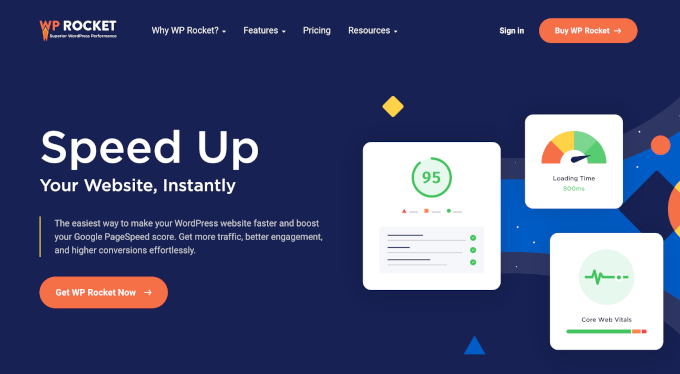
WP Rocket is the gold standard among the best WordPress cache plugins, and for good reason. It’s the only premium caching solution on this list, but it delivers results that justify the price.
WP Rocket is known for its one-click optimization and simple interface. Activate it, and page caching, browser caching, and essential settings are applied right away. Features like CDN integration, preloading, minification, and lazy loading make it powerful, yet approachable even for beginners. Pricing starts around $59 per year—ideal for growing businesses and busy content sites.
2. LiteSpeed Cache (Free)
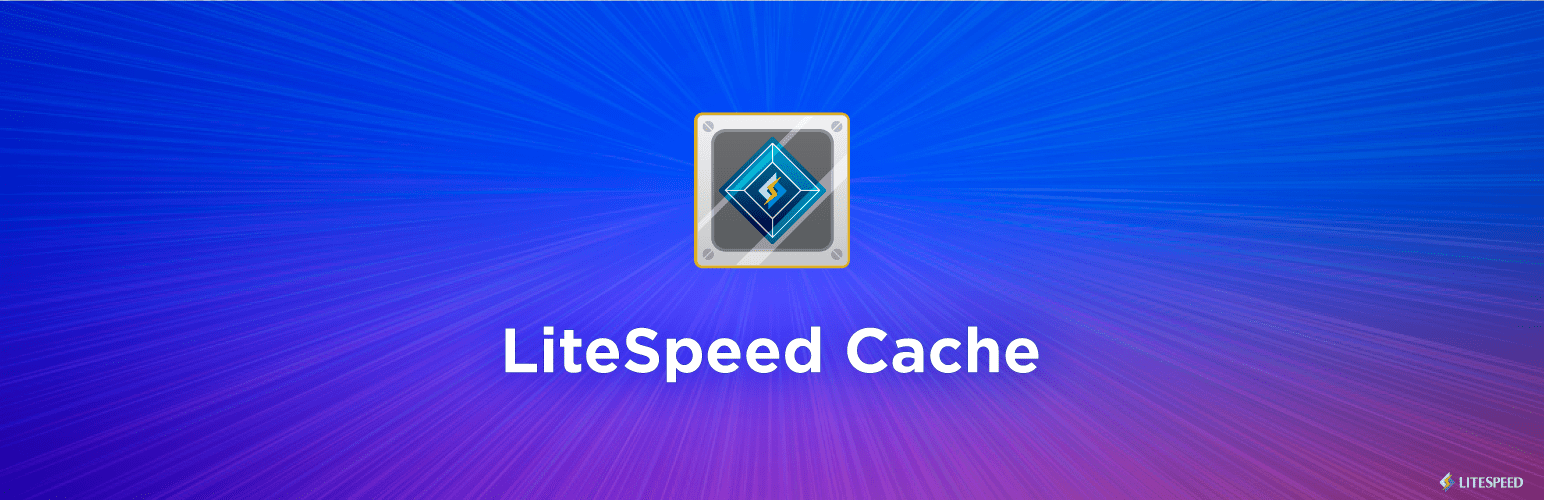
If your WordPress hosting uses LiteSpeed servers, this is hands down the best cache plugin for WordPress. It’s completely free yet rivals WP Rocket in features and performance.
LiteSpeed Cache connects directly to your server’s built-in caching system, which makes it incredibly fast. Regular cache plugins work at the application level, but LiteSpeed Cache operates at the server level for superior speed.
The plugin includes edge caching through QUIC.cloud CDN (free tier available), image optimization with automatic WebP conversion, database cleanup, and even CSS/JS minification. It’s a complete optimization suite, not just a cache plugin.
3. WP Super Cache (Free)

Created by Automattic (the company behind WordPress.com), WP Super Cache is one of the oldest and most reliable free WordPress cache plugins available.
This plugin takes a minimalist approach. It generates static HTML files and serves them to visitors. That’s it. No fancy features, no complex settings, just straightforward page caching that works.
The interface is simple enough for beginners, though it’s not as polished as WP Rocket. WP Super Cache works well on shared hosting plans and rarely causes conflicts with other WordPress plugins.
4. W3 Total Cache (Free)

W3 Total Cache is incredibly powerful, offering more configuration options than any other free cache plugin for WordPress. If you’re technically savvy and want granular control, this might appeal to you.
However, that power comes with complexity. The settings panel is overwhelming, with dozens of options across multiple tabs. One wrong setting can break your site or actually make it slower.
W3 Total Cache supports object caching, database caching, and extensive CDN integration. But honestly, most WordPress users don’t need this level of control and will find better options elsewhere.
5. WP Fastest Cache (Free + Paid)

WP Fastest Cache strikes a nice balance between functionality and simplicity. The free version handles page caching and basic optimization, while the premium version adds advanced features like image optimization and better minification.
The settings interface uses checkboxes instead of complicated menus, making it approachable for beginners. The plugin is regularly updated and works well with most hosting environments.
6. Perfmatters
Paid tool focused on disabling scripts you don’t need, works well with caching plugins.
7. Cloudflare APO
DN-based, great for sites needing edge caching—combine it with other cache plugins for maximum impact.
Free WordPress Cache Plugins (Best Free Options)
If you’re looking for a free WordPress cache plugin solution, here are your best options ranked by performance and ease of use:
1. LiteSpeed Cache (if your host supports it): This is genuinely the best free option available. It matches premium plugins in features and performance. The only catch is your hosting must use LiteSpeed servers.
2. WP Fastest Cache Free: Great middle ground between features and simplicity. The free version handles the essentials without overwhelming you.
3. WP Super Cache: Perfect if you want something simple that just works. No frills, no fuss, just basic caching that speeds up your site.
4. W3 Total Cache: Powerful but complex. Only choose this if you’re comfortable diving into technical settings and troubleshooting issues.
For most people looking for the best WordPress cache plugin free option, I’d recommend starting with LiteSpeed Cache (if available) or WP Fastest Cache.
WordPress Cache Plugins Comparison Table
| Plugin | Difficulty | CDN Support | Database Cleanup | Image Optimization | Best For |
| WP Rocket | Easy | Yes | Yes | Yes | Beginners and business sites |
| LiteSpeed Cache | Medium | Yes | Yes | Yes | LiteSpeed hosting users |
| WP Super Cache | Easy | No | No | No | Simple blogs |
| W3 Total Cache | Hard | Yes | No | No | Developers |
| WP Fastest Cache | Easy | Yes | No | No | Small business sites |
How to Clear Cache in WordPress With a Plugin?
Eventually, you’ll need to know how to clear cache in WordPress. You will sometimes need to manually clear the cache WordPress files after updating a post, installing a new plugin, or changing your theme. This ensures all visitors see the newest version of your site.
Clearing your WordPress cache ensures your newest changes go live instantly. Here’s how to do it with the most popular plugins:
WP Rocket
The easiest method. Simply hover over “WP Rocket” in your WordPress admin toolbar at the top of any page. Click “Clear Cache” and you’re done. WP Rocket also adds a “Clear Cache” option in the admin bar for quick access.
You can also go to Settings > WP Rocket > Dashboard and click the “Clear Cache” button there.
LiteSpeed Cache
Look for the LiteSpeed Cache icon in your WordPress admin toolbar. Click it and select “Purge All.” This clears all cached pages in one click.
For more control, go to LiteSpeed Cache > Toolbox > Purge where you can selectively clear specific types of cache (pages, CSS/JS, object cache, etc.).
WP Super Cache
Navigate to Settings > WP Super Cache. Click the “Delete Cache” button under the “Delete Cached Pages” section. Confirm when prompted, and all cached files will be removed.
WP Fastest Cache
Go to WP Fastest Cache in your sidebar and click the “Delete Cache” toolbar at the top. You can delete all cache at once or clear cache for specific pages using the “Delete Cache and Minified CSS/JS” option.
Most WordPress cache clear plugins make this process simple with admin toolbar buttons. You shouldn’t need to clear cache frequently, but it’s good to know where the button is when you need it.
Final Verdict — What Is the Best Cache Plugin for WordPress?
Making the final decision on the best cache plugin for WordPress can be simplified into a few clear recommendations:
- If your host supports LiteSpeed: LiteSpeed Cache is the answer. It’s free and leverages server-side power, making it incredibly fast.
- For everyone else who wants the best and easiest: Choose WP Rocket. The minimal configuration and powerful features provide the best performance-to-effort ratio.
- For a simple, reliable, and free option: Go with WP Super Cache. It’s stable and perfect for basic speed improvements on a budget.
By implementing any of these powerful WordPress cache plugins, you will be taking a crucial step toward a faster, more successful website.
The truth about what is the best cache plugin for WordPress is that it depends on your specific situation. A LiteSpeed user would be crazy to pay for WP Rocket. A busy online store owner would be penny-wise and pound-foolish to struggle with W3 Total Cache instead of using WP Rocket.
Start with the recommendation that matches your scenario, test your site speed with tools like GTmetrix or Google PageSpeed Insights, and you’ll quickly see the dramatic improvement caching makes. Your visitors (and your search rankings) will thank you.
Whether you need a free solution or enterprise-grade performance, there’s a WordPress cache plugin to fit every need and skill level. Try one, check your site speed, and enjoy a smoother, more successful WordPress site.
