
Introduction: Why You Need Security Plugins for WordPress
WordPress remains the world’s most popular content management system, powering over 40% of all websites. This massive popularity, however, makes it an equally massive target for hackers. A WordPress site is not just a personal blog anymore; it is often a full-fledged business, an e-commerce store, or a critical platform handling sensitive customer data. Securing your WordPress site is not an optional extra; it is a fundamental necessity for business continuity and protecting your brand reputation. The digital landscape is evolving rapidly, and so are the threats, with attackers using sophisticated AI-powered tools to automate vulnerability scanning and brute force attacks. The cost of recovery from a security breach, including forensic investigation, site restoration, and lost revenue, far outweighs the cost of preventative measures.
This is precisely where dedicated security plugins for WordPress become essential. While the core WordPress software is secure, the vast ecosystem of third-party themes and plugins introduces thousands of potential entry points. Security plugins act as your site’s personal bodyguard and early warning system, protecting against malware, various hacks, and persistent brute force attacks. They offer a comprehensive solution that combines different layers of defense. The most effective security strategy in the modern era requires proactive measures: a robust firewall to block malicious traffic before it reaches your server, constant malware detection to find hidden infections, and an efficient cleanup process to swiftly remove any malicious code. Relying solely on your hosting provider’s basic security is simply not enough for most businesses today.
Choosing the right tool is the critical first step in fortifying your website. To help you make the best decision, we have meticulously tested and evaluated the top contenders. Our criteria for testing the best WordPress security plugins focused on three key areas:
- Malware Scanning: How accurately and deeply does the plugin scan all files and database entries for both known and complex, new malware?
- Real Time Protection: How effective is the Web Application Firewall (WAF) at blocking zero-day exploits, brute force attacks, and known malicious IP addresses in real time?
- Performance Impact: Does the security software run on your server or remotely in the cloud, and what is the measurable impact on your site’s loading speed and overall resource usage?
The following in-depth reviews detail the 13 best security plugins for WordPress available, covering both robust premium platforms and excellent free security plugins for WordPress.
13 Best WordPress Security Plugins (Free & Premium Options)
Finding the right security tool is crucial for your site’s health. We have gathered the top solutions, ranging from all-inclusive premium suites to the most feature-rich free security plugins for WordPress.
MalCare – Best Security Plugin for WordPress Overall

MalCare is a premium cloud-based security solution that operates as a complete security platform. Its standout feature is its intelligent, automatic one-click malware removal that is virtually surgical in its precision, ensuring no files are missed and no legitimate files are accidentally deleted. The cloud-based scanner analyzes files on MalCare’s own servers, meaning it uses zero resources from your web host, thereby eliminating any performance slowdown. It includes a smart Web Application Firewall (WAF) and real-time vulnerability detection. The service also includes bot protection and login hardening features like CAPTCHA protection.
Pros:
- Cloud-based scanning ensures zero impact on website speed or server load.
- Industry-leading detection of complex and new malware.
- One-click instant malware removal is unmatched for speed and ease of use.
- Comprehensive suite of tools from one central dashboard.
Cons:
- Automatic cleanup is only available in the paid plan.
- More expensive than basic, self-hosted solutions.
MalCare is the overall best security plugin for WordPress for business owners and agencies who need comprehensive, set it and forget it protection and fast, guaranteed cleanups without worrying about site performance.
Wordfence Security – Complete Firewall and Malware Scanner

Wordfence is arguably the most popular WordPress security plugin, with millions of active installations. It offers a powerful endpoint firewall, which runs on your server, and a robust malware scanner. The free version includes both a firewall and a scanner, brute force protection, and two-factor authentication (2FA). The premium version, Wordfence Premium, provides real-time firewall rule updates and malware signatures, which is a key advantage for defending against zero-day vulnerabilities.
Pros:
- Excellent free version with a fully functional firewall and scanner.
- Effective at blocking brute force attacks and known threats.
- Detailed security reports and live traffic monitoring.
Cons:
- Since the firewall runs locally on your server, it can significantly impact site performance and resource usage on shared hosting.
- Free users receive firewall rules and malware signatures with a 30-day delay.
Wordfence is a strong contender and an excellent choice for a free security plugin for WordPress, but users with high traffic or shared hosting should be cautious of the performance impact and consider the premium version for immediate threat updates.
Sucuri Security – Cloud-based Website Protection

Sucuri is a respected name in web security, known for its cloud-based platform. The free plugin offers security hardening, file integrity monitoring, and security auditing. The true power of Sucuri lies in its premium Website Firewall (WAF), which is a DNS-level firewall. This firewall filters all malicious traffic before it ever reaches your website’s server, providing a powerful shield against DDoS attacks and common exploits. Premium plans also include a global Content Delivery Network (CDN) for improved performance and guaranteed malware removal and cleanup by their expert team.
Pros:
- External cloud WAF provides superior protection against DDoS and significantly reduces server load.
- A professional and guaranteed malware cleanup service is included in the paid plans.
- Integrated CDN accelerates website speed.
Cons:
- The free plugin is mostly a security scanner and audit tool; the most important features (WAF and malware removal) require a paid subscription.
- The premium plan is one of the more expensive options.
Sucuri is the preferred choice for larger, high-traffic, or e-commerce sites that need maximum performance and a professional, off-site shield against large-scale attacks.
Jetpack Security – All-in-One WordPress Protection Suite
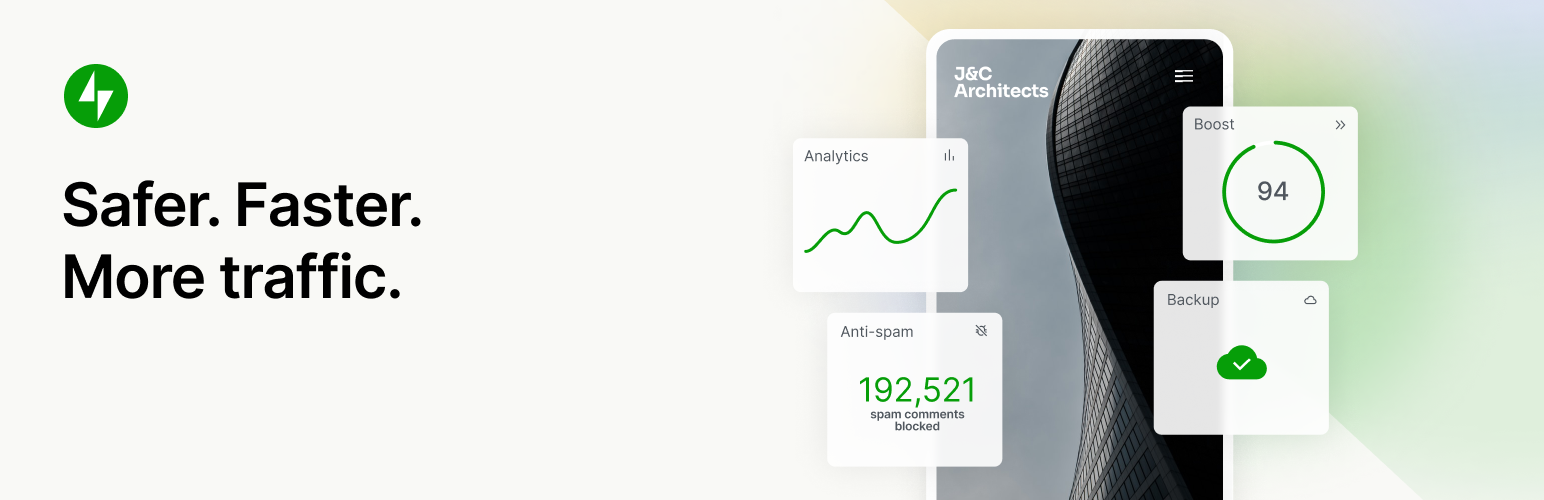
Developed by Automattic, the company behind WordPress.com, Jetpack is a modular plugin offering many features, with security being a core focus. The security suite includes daily or real-time automated backups, malware scanning, and basic brute force protection. The premium plan adds an effective Web Application Firewall (WAF) and automatic malware cleanup. Its key advantage is its deep integration with the WordPress platform.
Pros:
- Trusted developer with seamless integration into the WordPress ecosystem.
- Bundles essential features like backups, security, and performance into one tool.
- Easy-to-use interface and setup.
Cons:
- The free version is very limited in security features, often only offering brute force protection and basic login security.
- It can be resource-intensive due to its all-in-one nature if many modules are active.
Jetpack is best for users who appreciate an all-in-one solution and already use or plan to use other Jetpack features. It offers solid security when combined with its premium plan.
All-in-One WP Security – Best Free WordPress Security Plugin for Beginners

All-in-One WP Security and Firewall is one of the best free WordPress security plugins. It operates on a security grading system, providing a visual gauge of your site’s security level and clear instructions on how to improve it. Features include login lockdown to protect against brute force attacks, user account security, database security, file system security, and basic firewall rules. It focuses heavily on security hardening and making core WordPress security features accessible.
Pros:
- Completely free and feature-rich, making it an excellent WordPress security plugin free option.
- The security strength meter is a great educational tool for beginners.
- Focuses on security hardening, improving the site’s default security configuration.
Cons:
- Lacks a dedicated, real-time Web Application Firewall (WAF) found in premium tools.
- Malware scanning is less sophisticated than cloud-based services.
This is an excellent starting point for any beginner looking for a free security plugin for WordPress. It provides a strong foundation of security hardening measures without any cost.
Astra Security Suite – Professional Website Firewall & Malware Scanner

Astra is a comprehensive security suite that operates as a Website Firewall (WAF) installed on your server, but with the intelligence of a cloud solution. It blocks XSS, SQL injection, LFI, and other sophisticated attacks. Astra provides a security plugin for WordPress solutions that is very popular with high-end developers and agencies due to its immediate blocking capabilities and minimal performance impact. It includes a clean interface, automated malware scanning and removal, and vulnerability assessment.
Pros:
- Highly effective, intelligent WAF that is designed to block over 100 different attack vectors.
- Guaranteed malware removal and immediate response to security incidents.
- Zero false positives claim due to its advanced scanning logic.
Cons:
- No free version is available.
- Targeted towards professional users, and the pricing reflects this.
Astra is a premium-grade solution ideal for mission-critical sites, large e-commerce stores, and established businesses that cannot afford any downtime or security risks.
SecuPress – Modern, Lightweight Security Plugin for WordPress

SecuPress is a modern and lightweight security plugin known for its fantastic user experience. Its approach is to conduct 35 different security checks in 10 minutes to quickly assess and fix security weaknesses. The free version offers anti-brute force login, blocking of bots, security alerts, and 35 security checks. The premium version includes the highly effective WAF, malware scanning and cleanup, geo blocking, and two-factor authentication (2FA).
Pros:
- Very intuitive and user-friendly interface, great for non-technical users.
- Security scans are fast and efficient, with a clear scoring system.
- Lightweight design ensures minimal impact on site performance.
Cons:
- Automatic malware removal requires the premium plan.
- Less well known compared to market leaders like Wordfence and Sucuri.
SecuPress is a great choice for users who value a simple, modern interface and a quick, effective way to lock down their site’s configuration.
BulletProof Security – Reliable Malware Cleanup Tool

BulletProof Security (BPS) is a long-standing security plugin for WordPress that focuses on firewall protection via .htaccess security and comprehensive database security. It offers a powerful firewall, login security, and an anti-spam feature. The Pro version includes a dedicated malware scanner and sophisticated anti-exploit guard. It is particularly known for its extensive configuration options, making it a favorite among experienced users for deep file and database protection.
Pros:
- Very strong firewall protection at the low level .htaccess rules.
- Includes full database backups and maintenance tools.
- The setup wizard simplifies the initial complex configuration.
Cons:
- The user interface is dated and can be overwhelming for beginners.
- Configuration requires a moderate level of technical knowledge to be utilized fully.
BulletProof Security is best suited for advanced users or developers who want granular control over their server’s security configurations and appreciate the robust .htaccess firewall implementation.
CleanTalk Security – Spam & Brute-Force Protection
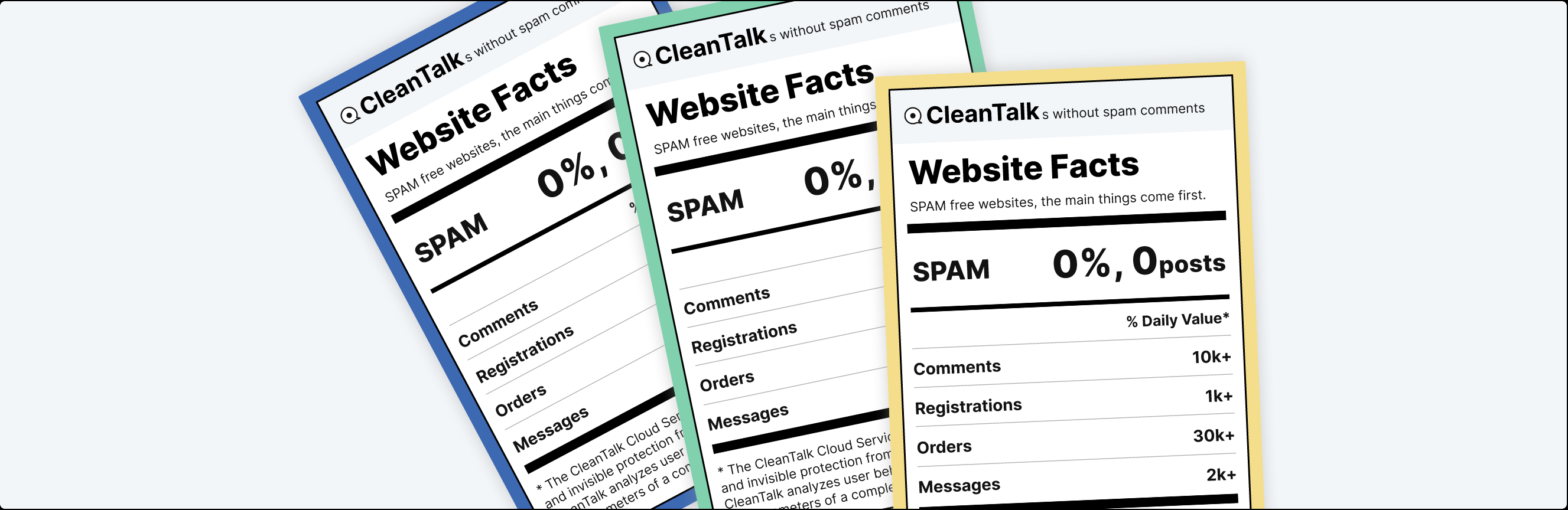
CleanTalk is primarily famous for its superior anti-spam capabilities, but its security offering is a powerful, lightweight, cloud-based solution. It operates a smart brute force protection and a security firewall that blocks known malicious IPs from accessing your site. The cloud approach means it checks all incoming comments and logins for spam or malicious intent against a constantly updated global database of bad actors and bots.
Pros:
- Exceptional spam and bot protection across all forms and comments.
- Cloud-based, therefore extremely lightweight with minimal performance impact.
- Affordable for up to several websites.
Cons:
- Focuses less on deep malware scanning and removal of complex code infections.
- Does not offer a free version, only a short free trial.
CleanTalk is highly recommended as an additional, supplementary security measure, especially for sites plagued by comment spam and bot traffic. It works perfectly alongside a main firewall and malware scanner.
Security Ninja – Feature-Rich WordPress Security Plugin

Security Ninja is less about active protection (firewall) and more about exhaustive security auditing and vulnerability scanning. It runs over 50 different security tests, including checking for file permissions, database configuration, and PHP settings. The free version runs the core tests, while the premium version adds a WAF, core/plugin/theme malware scanner, and logging of events. Its focus is on preemptive checks to “harden” the site.
Pros:
- Over 50 security tests help identify weak spots in your site’s setup.
- Excellent tool for pre-launch security checks and continuous auditing.
- Easy to understand reports with clear guidance on how to fix issues.
Cons:
- The primary function is auditing, meaning the free version lacks real-time WAF protection.
- Requires a separate scanner plugin for deep, automated malware removal.
Security Ninja is an ideal tool for developers and users who want to know exactly where their site is vulnerable and prefer to manually implement security best practices.
Defender Security – Free WordPress Security Plugin with 2FA

Defender Security is developed by WPMU DEV and offers a strong array of features even in its free version, making it one of the best free WordPress security plugins. The free version includes comprehensive security recommendations, file integrity monitoring, brute force protection, and perhaps its most notable free feature: Two Factor Authentication (2FA). The premium version, Defender Pro, adds automated scans and cleanups, a robust Web Application Firewall (WAF), and enhanced vulnerability reports.
Pros:
- Two-factor authentication (2FA) is available for free.
- Intuitive, modern, and very easy to navigate interface.
- Strong security hardening measures in the free plugin.
Cons:
- Automated malware cleanup is restricted to the Pro version.
- The firewall in the Pro version is application-level, running on your server.
Defender is an excellent choice for users looking for a top-tier, high-quality free security plugin for WordPress that includes essential login protection features like 2FA.
iThemes Security(Solid Security) – Proven All-Round Protection

iThemes Security, now rebranded as Solid Security, is a well-established and highly respected security plugin. Its free version offers over 30 ways to secure and protect your site, including login hardening, file change detection, strong password enforcement, and the ability to hide the WordPress backend. The premium version, Solid Security Pro, includes an application firewall, daily malware scanning, two-factor authentication (2FA), and professional support for cleanup.
Pros:
- Long track record and highly trusted in the WordPress community.
- Comprehensive range of security hardening features in the free version.
- Excellent user interface that breaks down complex settings into simple steps.
Cons:
- Requires the premium version for the WAF and professional malware cleanup.
- It can be resource-intensive if not carefully configured.
iThemes Security is a reliable, all-around protection solution that is especially great for users who want to implement best practice security hardening across their site.
Free vs Premium: Comparison of WordPress Security Plugins
A clear understanding of the difference between free and premium tiers is vital when choosing the best security plugins for WordPress. This table highlights the key differences.
| Feature | WordPress Security Plugins Free (e.g., Wordfence Free, AIOS) | Premium WordPress Security Plugins (e.g., MalCare, Sucuri Pro) |
| Firewall (WAF) | Application-level (runs on your server), non-real-time rule updates (e.g., 30-day delay in Wordfence Free). | Cloud-based or premium application-level. Real-time updates to block zero-day exploits instantly. |
| Malware Scanning | Basic, signature-based scanning can miss complex or new malware. Runs on your server and can slow down the site. | Deep, AI-powered, behavior-based scanning (often cloud-based for zero performance impact). |
| Malware Cleanup | Manual cleanup is required, often tedious and technically complex. | One-click automatic malware removal or guaranteed expert cleanup service. |
| Vulnerability Detection | Basic checks for known vulnerabilities in the core. | Real-time monitoring of all plugins and themes for known vulnerabilities. |
| Performance Impact | Often moderate to high, as the processes (scans, firewall) run on your hosting server. | Low to zero, as core processes like scanning and advanced WAF run in the cloud. |
| Support | Community forums and documentation only. | Priority email or ticket support, including hands-on help during an attack. |
How to Choose the Best Security Plugin for WordPress
Selecting the perfect security tool requires balancing the level of protection you need against your site’s specific characteristics and your technical comfort level. The right tool provides an invisible yet impenetrable shield.
Essential Security Features: The Non-Negotiables
Every website, regardless of its size, needs three core security components. When searching for the best security plugins for WordPress, ensure your chosen solution delivers these features effectively:
1. Web Application Firewall (WAF): This is your front line of defense. A WAF filters malicious traffic, such as SQL injection, cross-site scripting (XSS), and DDoS attacks, before they can hit your website. An external, DNS-level WAF, like that offered by Sucuri or Cloudflare, provides the best protection because it prevents the attack traffic from ever consuming your server resources. An application-level WAF, like the one in Wordfence, is installed as a plugin and is also highly effective, but runs on your server.
2. Malware Scanning: This process is vital for detection. The scanner should not only check core WordPress files but also all themes, plugins, and the database for any signs of malicious code, hidden backdoors, or malicious redirects. Cloud-based scanners are superior as they are faster, more accurate in detecting complex or hidden malware, and do not slow down your server.
3. Automatic Cleanup: Detection without a simple removal solution is only half the battle. A truly effective security plugin for WordPress offers an efficient, one-click or automatic malware removal process. This prevents you from needing to manually examine and clean thousands of files, a process that is often tedious, time-consuming, and prone to errors. For businesses, the faster the cleanup, the less time the site spends blacklisted or down.
Good-to-Have Features: Enhancing Your Security Posture
While the three features above are essential, the following tools transform a good security plugin into a great one:
- Login Security: Protects your admin login page from unauthorized access. This includes limiting login attempts (brute force attack protection), changing the default login URL, and enforcing strong passwords.
- Vulnerability Detection: Scans your active WordPress themes and plugins against known vulnerability databases. Timely alerts about outdated or vulnerable software allow you to patch them before hackers can exploit the weakness.
- Activity Logs: Keeps a detailed record of all changes, logins, and actions performed on your site by all users. This is invaluable for forensic investigation if a hack does occur, helping you pinpoint the exact source of the breach.
- Two-Factor Authentication (2FA): A crucial security layer that requires users to enter a code from a mobile app (in addition to their password) to log in. This prevents credential stuffing and dramatically improves user security.
Potential Problems to Watch For
Even the best WordPress security plugins can sometimes cause issues. Knowing what to monitor is key to smooth operation.
- Server Performance Issues: This is most common with server-based security plugins (like local application firewalls or extensive local scanners) on shared hosting plans. If your site starts loading slowly after installation, consider a cloud-based security plugin to offload the heavy work.
- False Malware Alerts (False Positives): A scanner that generates too many false positives can lead to unnecessary panic or even locking yourself out of your site. Look for security solutions with advanced intelligence that minimize these incorrect warnings.
- Excessive Resource Usage: If a plugin constantly runs heavy scans or maintains massive local logs, it can max out your PHP memory or CPU allocation, leading to a site slowdown or your hosting provider temporarily suspending your account.
Ultimately, the goal is to choose a plugin that strikes the perfect balance between robust protection and minimal site speed impact. The security plugins for WordPress that perform most of the heavy lifting in the cloud are typically the best at maintaining speed while offering top-tier defense.
Do You Need a WordPress Antivirus Plugin?
The term “antivirus” is traditionally associated with software on a desktop computer. However, the concept is perfectly applicable to website security, and dedicated security plugins for WordPress perform this exact function. The simple answer is yes, your WordPress site absolutely needs “antivirus” functionality in the form of a robust security plugin.
How Malware and Hacking Attempts Target WordPress Sites
WordPress sites are not just targeted randomly. Attackers have developed malware and attack campaigns specifically designed to exploit the weaknesses inherent in the WordPress ecosystem:
- Supply Chain Exploits: The vast majority of breaches are caused by vulnerable, outdated, or poorly coded themes and plugins, which act as a “supply chain” for the attacker. Once a vulnerability is found, automated bots immediately start scanning the internet for unpatched sites.
- Brute Force Attacks: Automated scripts attempt thousands of username and password combinations in a very short time to gain unauthorized access to the admin area.
- SEO Spam and Redirects: Hackers inject malicious code to insert spam links or redirect your visitors to malicious websites, damaging your site’s SEO and reputation.
- Web Shells and Backdoors: Once access is gained, a persistent backdoor file (a web shell) is uploaded, allowing the hacker to return and control the site at any time, even after you think you have cleaned the infection.
How Security Plugins Work Like Antivirus Software
The best security plugins for WordPress function exactly like high-end antivirus software, but they are specialized for the website environment:
- Scanning Files: They scan all files, themes, plugins, and the database, comparing them against a constantly updated database of known malware signatures (file integrity monitoring). Advanced scanners go a step further, using behavioral analysis and heuristics to detect malicious patterns, even in previously unseen malware (zero-day threats).
- Cleaning Infections: When malware is found, the plugin, or the associated premium service, cleans the infection by either surgically removing the malicious code or replacing the compromised file with a clean original version.
- Blocking New Threats: The Web Application Firewall (WAF) acts as the real-time defense, monitoring all incoming traffic and blocking known threats, malicious IPs, and known exploit patterns before they can even touch the website files.
Recommend Combining Malware Scanning with Firewalls for Complete Protection
For complete protection, you should never rely on one single defense mechanism. The most secure strategy combines robust malware scanning and cleanup with a strong firewall. The firewall acts as a prevention, blocking over 99% of threats. The malware scanner acts as the cure and the check, ensuring that even if a new vulnerability slips past the firewall, the infection is quickly found and eliminated. For instance, combining a local scanner (like Wordfence Free) with a cloud WAF (like Sucuri’s or Cloudflare’s free service) offers a powerful, multi-layered strategy. However, the absolute best protection comes from a platform that provides both a highly intelligent, cloud-based scanner and an effective, real-time WAF, such as MalCare or Astra.
Final Thoughts: Choosing the Best Security Plugins for WordPress
The world of website security can seem daunting, but protecting your WordPress site comes down to making a smart, informed choice about the tools you use. The best solution is the one that allows you to focus on your business, not on fighting off hackers.
Defining “The Best” Security Plugin
What truly makes a plugin one of the best WordPress security plugins? It is a combination of reliability and efficiency, summarized in three core areas:
- Detection Accuracy: The ability to find all types of malware, including advanced, obfuscated, and previously unseen code, without generating false alerts.
- Cleanup Efficiency: The power to remove the infection automatically or with a single click, quickly getting your site back online and ensuring the malicious code is completely gone.
- Minimal Performance Impact: The core security operations, especially scanning, must run without negatively affecting your site’s speed or overwhelming your hosting resources.
Site Type, Traffic, and Budget Influence Your Plugin Choice
There is no one-size-fits-all answer, and your ideal security plugins for WordPress will depend entirely on your site’s specific needs:
- For Hobby Sites/Personal Blogs (Low Budget): You need the best free WordPress security plugins. Look towards the free versions of Wordfence, All-in-One WP Security, or Defender Security. These will give you strong security hardening and some level of protection against brute force attacks.
- For High-Traffic/E-commerce Sites (High Budget): Your focus should be on zero downtime and maximum performance. Cloud-based, premium solutions are necessary. MalCare and Sucuri Security are ideal here due to their cloud WAFs and guaranteed, hands-off malware removal services.
- For Agencies/Developers (Multiple Sites): You need central management and guaranteed cleanups. Platforms like MalCare, Astra, or the centralized dashboards of Wordfence Central offer the peace of mind and automation needed to manage many client sites efficiently.
Conclusion and Recommendations
WordPress security is not a one-time task; it is an ongoing commitment. By installing a high-quality security plugin, you automate the vast majority of this work, giving you peace of mind and powerful defense against an ever-increasing number of threats.
For the user demanding the most comprehensive, easy-to-use, and performance-friendly protection, MalCare is the overall best WordPress security plugin. Its cloud-based scanner, one-click automatic cleanup, and zero load on your server set it apart, making it the most modern and effective security solution available today.
If your budget requires a free solution, the best free security plugins for WordPress are All-in-One WP Security and Firewall for its excellent security hardening features, and Defender Security for its inclusion of free Two Factor Authentication (2FA) and clean interface. These free security plugins for WordPress offer the best feature set without a price tag.
By making the right choice today, you are future-proofing your website against the security challenges and beyond.
FAQs About WordPress Security Plugins
Q1. Which are the best WordPress security plugins?
The best security plugins for WordPress are generally categorized into all-inclusive premium platforms and powerful free options.
- Best Overall Premium: MalCare (for cloud-based, zero-load scanning and one-click removal).
- Best All-Rounder: Wordfence Security (for its powerful endpoint firewall and popular free option).
- Best Cloud WAF: Sucuri Security (for superior, external protection against DDoS and high-volume attacks).
- Best Free Security Plugins for WordPress: All-in-One WP Security and Defender Security.
Q2. Are these WordPress security plugins legitimate and safe to use?
Yes, absolutely. All the plugins listed, including the top WordPress security plugins’ free versions, are legitimate, highly rated, and actively maintained by reputable security companies. Installing a trusted security plugin is a recommended best practice for securing your site. Always download plugins directly from the official WordPress plugin repository or the vendor’s official website to ensure you are not installing a malicious copy.
Q3. Can I install multiple security plugins for WordPress at once?
It is generally recommended not to install multiple, full-featured security plugins like both Wordfence and Sucuri simultaneously. This is because they often include overlapping features, such as firewalls and login security, which can conflict with each other. These conflicts can lead to site errors, performance issues, or even lock you out of your admin area. You can safely combine a single, full-featured plugin with a single, specialized plugin as long as their primary functions do not overlap.
Q4. What are the best free security plugins for WordPress?
The best free security plugins for WordPress that offer the most value without a subscription are:
- All-in-One WP Security and Firewall: Excellent for implementing security hardening and login protection.
- Wordfence Security (Free): Provides a robust local firewall and malware scanner, though with a 30-day delay on critical updates.
- Defender Security (Free): Offers free Two-Factor Authentication (2FA) and file integrity monitoring.
These are excellent starting points for users looking for a free WordPress security plugin solution.
Q5. Is a WordPress security plugin necessary if I use managed hosting?
Yes, a dedicated security plugin for WordPress is still necessary, even with managed hosting. Managed hosts provide excellent server-level protection, such as basic firewalls and automated backups. However, they cannot secure the WordPress application layer itself. They cannot monitor:
- Vulnerabilities in the third-party plugins and themes you install.
- Weak passwords are used by your site’s administrators.
- Malicious code was injected via an exploited plugin or theme.
The security plugin provides a crucial layer of defense inside your WordPress installation that the host cannot cover.
Q6. My site got hacked even with a plugin — why?
If your site was hacked despite using a security plugin for WordPress, it usually boils down to a few common reasons:
- Outdated Plugins/Themes: The plugin may not have been able to protect against a vulnerability in an old, unpatched plugin or theme. Always keep everything updated.
- Weak Credentials: A hacker may have guessed a simple password or used an insecure administrative account. Use strong passwords and enable Two-Factor Authentication (2FA).
- Delayed Firewall Rules: If you use a free plugin, its firewall rules and malware signatures may be delayed, meaning it could not defend against a very new threat. Premium plugins offer real-time updates.
- Poor Configuration: The security plugin might not have been fully configured or had its most critical features disabled.
Q7. Besides plugins, how else can I make WordPress more secure?
Security is a multi-step process. In addition to using the best WordPress security plugins, you should:
- Keep Everything Updated: Update WordPress core, themes, and all plugins immediately when new versions are released.
- Use Strong Passwords and 2FA: Enforce complex passwords and enable Two-Factor Authentication for all admin accounts.
- Use a Secure Host: Choose a reputable WordPress hosting provider that offers server-side security features like malware scanning and basic WAF.
- Implement Regular Backups: Have a reliable backup solution that allows you to quickly restore your site to a clean state if a hack occurs.
- Limit User Permissions: Only grant the minimum necessary user role (e.g., Editor, Author) to all users who do not need full administrator privileges.
