WordPress Hosting Made Simple
Are you ready to launch your dream website or elevate your existing one? If you’re building with WordPress, one of the most crucial decisions you’ll make is choosing the right WordPress hosting. It’s the engine that powers your site, impacting everything from speed and security to overall user experience. In this ultimate guide, we’ll break down everything you need to know about WordPress hosting, from its core definition to finding the perfect provider for your unique needs.
What is WordPress Hosting?
At its heart, WordPress hosting is a specialized web hosting service meticulously optimized to provide the best possible environment for websites built using the WordPress Content Management System (CMS). Think of it as a tailor-made home for your WordPress site, ensuring it runs smoothly, securely, and efficiently.
Definition: Hosting optimized specifically for WordPress
Unlike generic web hosting, WordPress hosting providers configure their servers and infrastructure with WordPress’s unique requirements in mind. This means the server settings, caching mechanisms, and security protocols are all fine-tuned to maximize WordPress performance. They often include features like pre-installed WordPress, automatic updates, and WordPress-specific security measures, saving you a lot of technical hassle.
Difference from regular web hosting
While regular web hosting can certainly host a WordPress site, it’s not optimized for it. Imagine trying to run a high-performance sports car on standard fuel versus premium, specially formulated fuel. Regular web hosting is like the standard fuel: it works, but you might not get the best performance. WordPress hosting is the premium fuel: it’s designed to make your WordPress site sing!
Performance
WordPress hosting often includes server-level caching, specific PHP configurations, and database optimizations that make WordPress sites load significantly faster. Regular hosting might require you to manually set up and configure these, often with less effective results.
Security
WordPress hosting often includes server-level caching, specific PHP configurations, and database optimizations that make WordPress sites load significantly faster. Regular hosting might require you to manually set up and configure these, often with less effective results.
Support
With WordPress hosting, you get access to support teams who are experts in WordPress. This means they can help you troubleshoot specific issues, plugin conflicts, or theme problems, something a general hosting support team might not be equipped for.
Ease of Use
Many WordPress hosting plans come with one-click WordPress installations, simplified dashboards, and automatic updates, making it incredibly easy for beginners to get started and maintain their sites. They also offer built-in security features.
Hosting + WordPress CMS relationship
The relationship between your hosting and the WordPress CMS is symbiotic. WordPress is the software you use to create and manage your website’s content, design, and functionality. It’s a powerful and flexible platform, but it needs a place to live on the internet, and that’s where hosting comes in. Your hosting provider allocates server space and resources for your WordPress files, database, and all the media you upload. A good hosting provider ensures that the server infrastructure is perfectly aligned with WordPress’s needs, leading to a faster, more secure, and more reliable website. Without hosting, your WordPress website simply wouldn’t be visible online.
Types of WordPress Hosting
Just like there are different types of homes, there are various types of WordPress hosting, each suited for different needs and budgets. Understanding these options will help you make an informed decision.
Shared WordPress Hosting
Shared WordPress hosting is the most common and budget-friendly option, particularly popular for beginners and small websites. In this setup, your website shares server resources (CPU, RAM, disk space) with many other websites. It’s like living in an apartment building where you share utilities with other residents.
Managed WordPress Hosting
Managed WordPress hosting is a premium service that takes all the technical burdens of WordPress management off your shoulders. It’s like having a dedicated concierge for your website. The hosting provider handles server maintenance, performance optimization, security, backups, and even WordPress core, theme, and plugin updates.
WordPress VPS Hosting
VPS (Virtual Private Server) hosting provides a virtualized dedicated server environment. While still sharing a physical server with others, your VPS operates independently with its own allocated resources. It’s like having your own apartment within the building, with guaranteed resources that aren’t impacted by other tenants.
Dedicated WordPress Hosting
Dedicated hosting means you get an entire physical server exclusively for your website. You have complete control over the server environment, resources, and security. This is the equivalent of owning a standalone house.
WordPress Cloud Hosting
Cloud hosting utilizes a network of interconnected servers (the “cloud”) to host your website. Instead of being hosted on a single server, your site’s data is distributed across multiple servers. If one server fails, another takes over, ensuring high availability and scalability.
Comparison Table: Types of WordPress Hosting
| Hosting Type | Ideal For | Price Range (Monthly) | Technical Knowledge Required | Performance | Scalability |
|---|---|---|---|---|---|
| Shared | Beginners, small blogs, personal sites | ₹150 – ₹700 | Low | Basic | Limited |
| Managed | Growing businesses, e-commerce, those who want hands-off management | ₹800 – ₹5,000+ | Low | Excellent | Moderate to High |
| VPS | Medium-sized businesses, developers, those needing more control | ₹1,500 – ₹6,000+ | Medium to High | Good | High |
| Dedicated | Large enterprises, high-traffic sites, custom applications | ₹8,000 – ₹20,000+ | High | Superior | High |
| Cloud | Fluctuating traffic, rapidly growing sites, applications | ₹2,000 – ₹15,000+ (variable) | Medium | Excellent | Very High |
Prices are approximate and can vary significantly based on provider, plan, and promotional offers.
Shared vs Managed: What’s Best for You?
The choice between shared and managed WordPress hosting often comes down to your budget, technical comfort level, and the specific needs of your website. Let’s delve deeper into these two popular options.
Shared Hosting:
New Bloggers and Personal Websites: If you’re just starting out, shared hosting offers an affordable entry point to get your WordPress site online without breaking the bank. You don’t anticipate massive traffic initially.
Small Business Websites (Informational): For businesses that need a simple online presence, like a brochure website or a basic service listing, shared hosting can be perfectly adequate.
Tight Budgets: When cost is the primary constraint, shared hosting provides the most economical solution.
Managed Hosting:
Growing Businesses and E-commerce Stores: As your website gains traction and generates revenue, this becomes a wise investment. The enhanced performance and reliability are crucial
Businesses Prioritizing Speed and Security: For any website where performance and protection against threats are paramount, managed hosting offers peace of mind.
Non-Technical Users: If you want to focus solely on content creation and business growth, managed hosting is ideal.
Features you get with Managed WordPress Hosting
The “managed” aspect of managed WordPress hosting means a lot of value added services that go beyond just providing server space.
Automatic Updates: Your host automatically handles updates for the WordPress core, and often even your themes and WordPress plugins. This is critical for security and compatibility, ensuring your site is always running the latest, most secure versions without you lifting a finger.
Staging Environments: This is a game-changer for anyone making regular changes to their website. A staging environment creates an exact copy of your live site where you can test new themes, plugins, code changes, or content updates without affecting your live audience. Once you’re happy with the changes, you can push them to your live site with a single click.
Dedicated WordPress Support: Forget generic customer service. Managed WordPress hosts employ highly trained WordPress experts who understand the intricacies of the CMS. They can help you troubleshoot plugin conflicts, database errors, performance bottlenecks, and provide guidance on WordPress best practices. This specialized support can save you countless hours of frustration.
Advanced Caching: Managed hosts implement sophisticated caching mechanisms at the server level, specifically optimized for WordPress. This dramatically speeds up page load times by serving cached versions of your content to visitors.
Built-in CDN (Content Delivery Network): Many managed plans include or offer easy integration with a CDN. A CDN stores copies of your website’s static content (images, CSS, JavaScript) on servers located around the world. When a user visits your site, the content is delivered from the closest server, reducing latency and speeding up delivery.
Proactive Security: Beyond basic firewalls, managed hosts often provide real-time malware scanning, intrusion detection, DDoS protection, and regular security audits tailored for WordPress.
Budget vs performance decision-making
Budget First (Shared Hosting):
If your primary concern is keeping costs as low as possible, and your website doesn’t yet have high traffic or mission-critical functionality (like an active e-commerce store), shared hosting is a perfectly valid starting point. You’ll sacrifice some performance, scalability, and hands-off management, but you’ll save a significant amount of money upfront.
Performance and Peace of Mind First (Managed Hosting):
If your website is a key part of your business, generates revenue, or receives substantial traffic, prioritizing performance, security, and a hands-off approach is crucial. The higher cost of managed hosting is an investment that pays off in faster loading times, better search engine rankings, improved user experience, and the invaluable peace of mind that experts are handling the technical heavy lifting. For e-commerce sites, every second of loading time impacts conversions, making performance a non-negotiable.
Top Features to Look for in WordPress Hosting
Uptime Guarantee: Your website needs to be accessible to visitors 24/7. Look for hosts offering a minimum of a 99.9% uptime guarantee. Anything less means your site could be frequently offline, leading to lost visitors and potential revenue. Many reputable hosts boast 99.99% or even 100% uptime.
Speed & Performance: This is paramount for user experience and SEO.
- CDN (Content Delivery Network): Essential for global reach. A CDN distributes your website’s static files across multiple servers worldwide, so visitors load your site from the closest server, drastically reducing load times.
- SSD (Solid State Drives): Hosts using SSD storage instead of traditional HDDs (Hard Disk Drives) offer significantly faster data access and retrieval, which directly translates to quicker website loading.
- Server-level Caching: As mentioned, robust caching mechanisms optimized for WordPress are crucial for speed. Look for technologies like LiteSpeed Cache, Nginx, or Varnish.
- Latest PHP Versions: Ensure the host supports the latest stable PHP versions (e.g., PHP 8.x). Newer PHP versions offer significant performance improvements and better security.
Support (WordPress-specific): When things go wrong, you want knowledgeable help.
- 24/7 Availability: Issues can arise at any time, so around-the-clock support via live chat, phone, or tickets is a must.
- WordPress Expertise: The support team should be well-versed in WordPress itself, able to assist with themes, plugins, and general WordPress troubleshooting, not just server issues.
- Server-level Caching: As mentioned, robust caching mechanisms optimized for WordPress are crucial for speed. Look for technologies like LiteSpeed Cache, Nginx, or Varnish.
- Fast Response Times: Look for providers known for quick and efficient support responses.
Free SSL, Backups, Staging: These are vital for security, data protection, and development.
- Free SSL Certificate: An SSL certificate encrypts data between your website and visitors’ browsers, crucial for security, SEO (Google prefers HTTPS), and building trust. Many hosts offer free Let’s Encrypt SSL certificates.
- Automatic Daily Backups: Regular, automated backups are your safety net. In case of a hack, error, or data loss, you can easily restore your site to a previous working state. Ensure the host provides an easy way to restore these backups.
- Staging Environment: As discussed, a staging site is invaluable for testing changes before deploying them to your live website.
Ease of Use (Control Panel): How easy is it to manage your hosting account and WordPress installation?
- User-Friendly Control Panel: Whether it’s the traditional cPanel or a custom-built dashboard (like Site Tools by SiteGround or hPanel by Hostinger), it should be intuitive and easy to navigate for managing domains, emails, databases, and WordPress installations.
- One-Click WordPress Installation: This feature simplifies the setup process, allowing you to install WordPress with just a few clicks.
Best WordPress Hosting Providers
Choosing the “best” WordPress hosting provider depends on your specific needs, but some companies consistently stand out for their performance, features, and support. Here are a few top contenders:

SiteGround WordPress Hosting
SiteGround is renowned for its exceptional customer support, consistently receiving high marks for responsiveness and expertise. They offer robust performance through their Google Cloud infrastructure, custom speed optimizations (like SuperCacher), and free CDN integration. Their custom Site Tools control panel is incredibly user-friendly, making site management a breeze. While their introductory prices are attractive, renewal rates can be higher, but many users find the quality of service justifies the cost, especially for small to mid-sized websites and those who value top-notch support. They also include free daily backups and staging environments.

Hostinger WordPress Hosting
Hostinger has rapidly grown in popularity by offering incredibly affordable WordPress hosting plans without compromising much on performance. They utilize LiteSpeed servers with LiteSpeed Cache for WordPress, ensuring fast loading times. You get a free SSL certificate, weekly or daily backups depending on the plan, and a very intuitive hPanel control panel. Hostinger is an excellent choice for beginners, personal blogs, and small businesses looking for a cost-effective solution that still delivers impressive speed and reliability. Their 24/7 live chat support is also highly regarded.
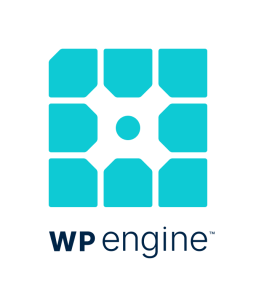
WP engine WordPress Hosting
WP Engine is a pioneer and leader in managed WordPress hosting, catering specifically to growing businesses, agencies, and high-traffic websites. They provide a truly hands-off experience with automatic WordPress core, theme, and plugin updates, advanced security features (including a proprietary intrusion detection system), and a powerful staging environment. Their EverCache technology and integrated CDN ensure superior performance. While it comes at a premium price, WP Engine’s focus on enterprise-grade infrastructure, expert WordPress support, and developer-friendly tools make it a go-to for those who demand the absolute best in managed hosting. They don’t offer domain registration, so you’ll need to purchase that separately.
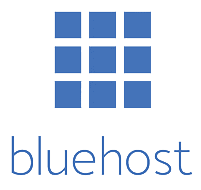
Bluehost WordPress Hosting
Bluehost is one of the oldest and most well-known hosting providers, officially recommended by WordPress.org since 2006. They are particularly beginner-friendly, offering a simplified onboarding process, a free domain for the first year, and one-click WordPress installation. Their shared WordPress plans are very affordable, making them a popular choice for new bloggers and small websites. Bluehost provides standard performance and 24/7 support. While they might not offer the same level of advanced optimization as dedicated managed hosts, their ease of use and affordability make them a solid entry point into the WordPress world.

Kinsta WordPress Hosting
Kinsta stands out as a top-tier managed WordPress host built entirely on Google Cloud Platform’s premium tier network. This infrastructure ensures unparalleled speed, scalability, and reliability. Kinsta offers automatic daily backups, staging environments, proactive security monitoring, and an in-house developed MyKinsta dashboard that provides powerful site management tools. Their expert support team is available 24/7. Kinsta is ideal for high-traffic websites, demanding e-commerce stores, and agencies that require enterprise-level performance and a fully managed solution. Their pricing reflects their premium service, but the value for mission-critical sites is significant.
Best WordPress Hosting: Visual Comparison Table
| Feature / Host | SiteGround | Hostinger | WP Engine | Bluehost | Kinsta |
|---|---|---|---|---|---|
| Best For | Support, growing sites | Budget, beginners | Agencies, high-traffic | Beginners, affordability | Performance, enterprise |
| Starting Price (approx./month) | ₹299 | ₹149 | ₹1,600 | ₹199 | ₹2,900 |
| Uptime Guarantee | 99.9% | 99.9% | 99.95% | 99.98% | 99.9% |
| Free SSL | Yes | Yes | Yes | Yes | Yes |
| Daily Backups | Yes | Yes (daily/weekly) | Yes | Yes (CodeGuard add-on) | Yes |
| Staging Environment | Yes | No (easy staging tools) | Yes | Yes (some plans) | Yes |
| CDN Included | Yes | Yes (LiteSpeed) | Yes | Yes (Cloudflare integration) | Yes |
| WordPress Support | Expert, 24/7 | 24/7 | Expert, 24/7 | 24/7 | Expert, 24/7 |
Note: Prices are introductory and subject to change. Always check the provider’s website for the most current pricing and features.
How to Choose the Right WordPress Host
The “best” WordPress host is truly subjective and depends heavily on your specific needs, goals, and technical proficiency.

Let's look at common use cases of WordPress Hosting:
New Blogger:
- Focus: Affordability, ease of use, reliable basic performance.
- Recommendation: Shared WordPress hosting from providers like Hostinger or Bluehost. They offer one-click installs, user-friendly dashboards, and attractive introductory prices that are perfect for getting your first blog online without a steep learning curve or high initial investment. You can easily upgrade later as your blog grows.
Small Business:
- Focus: Reliability, good performance, strong security, quality support, room to grow.
- Recommendation: A higher-tier shared WordPress plan or an entry-level managed WordPress hosting plan from providers like SiteGround. These options provide better resources than basic shared hosting, ensuring your business website loads quickly and remains stable. The enhanced security and support are crucial for a professional online presence.
WooCommerce Store:
- Focus: Speed, scalability, robust security, dedicated resources, expert support for e-commerce.
- Recommendation: Managed WordPress hosting with specific WooCommerce optimizations from providers like WP Engine, Kinsta, or specialized WooCommerce hosting from SiteGround or Bluehost (their online store plans). E-commerce sites demand high performance to handle product images, databases, and checkout processes. Speed directly impacts conversion rates, and strong security is non-negotiable for handling customer data and payments.
Agency or Developer:
- Focus: Advanced features, developer tools (Git integration, SSH access), staging environments, client management features, excellent scalability, reliable support for multiple sites.
- Recommendation: Managed WordPress hosting providers like WP Engine or Kinsta are designed with agencies and developers in mind. They offer robust platforms, seamless workflows, and often include features like white-labeling, client billing tools, and dedicated account managers. If unmanaged control is preferred, a powerful VPS might also be an option, but that requires significant technical overhead.
How to Migrate a WordPress Site to New Host?

Sometimes, you might find yourself needing to move your existing WordPress site to a new hosting provider. This could be due to performance issues, higher costs, or a desire for better features. There are two primary ways to approach this:
Manual vs plugin-based:
- Manual Migration: This involves manually transferring your WordPress files via FTP and importing your database using phpMyAdmin. While it gives you complete control and is free, it’s highly technical and carries a higher risk of errors if you’re not experienced. It’s generally not recommended for beginners.
- Plugin-Based Migration: This is the easiest and most recommended method for most users. WordPress migration plugins automate much of the process, making it simple to transfer your entire site. You typically install the plugin on your old site, create a backup, download it, then install the plugin on your new site, and import the backup. Many managed WordPress hosts also offer free migration services as part of their plans, where their team handles the entire process for you.
FAQs About WordPress Hosting
What’s the difference between domain and hosting?
Think of your domain name as your website’s address (e.g., https://www.google.com/search?q=yourwebsite.com) and hosting as the land or house where your website files actually live. You need both for your website to be accessible on the internet. A domain name points to your hosting server, telling browsers where to find your site’s files.
Is WordPress hosting different from web hosting?
Yes, and no. WordPress hosting is a type of web hosting. However, it’s a specialized form. While generic web hosting can technically host a WordPress site, WordPress hosting is specifically optimized with server configurations, features, and support tailored for the WordPress CMS, ensuring better performance, security, and ease of use for WordPress websites.
How much does WordPress hosting cost?
The cost of WordPress hosting varies widely depending on the type of hosting, the features included, and the provider.
- Shared WordPress hosting can start as low as ₹150 – ₹700 per month for basic plans, especially with introductory offers.
- Managed WordPress hosting typically ranges from ₹800 to ₹5,000+ per month, reflecting the premium services and dedicated support.
- VPS and Dedicated hosting can cost significantly more, from ₹1,500 to ₹20,000+ per month, depending on resources and whether it’s managed or unmanaged.
Remember that introductory prices are often promotional, and renewal rates can be higher. Always check the full pricing structure before committing.
Final Thoughts: WordPress Hosting
Choosing the right WordPress hosting is a foundational step for any successful website. It directly impacts your site’s speed, security, and your ability to manage it effectively. While the options can seem overwhelming, by understanding your specific needs and prioritizing key features, you can make an informed decision.
Remember, your hosting choice isn’t permanent. You can always upgrade or migrate if your needs change. The most important thing is to get started with a reliable provider that aligns with your current requirements.
